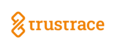The enhanced Tree View in Swift Trace (ST) introduces a streamlined interface that enables suppliers to easily navigate and select the required node when responding to a PO tracing request. The upgraded search and filter functionality makes it faster and more intuitive to locate specific nodes. A new Highlight Branch option also enables users to visually highlight both upstream and downstream connections from any selected product category node, improving context and visibility within the supply chain.
Key Benefits
- Advanced Filtering Options: Multi-select filters such as Node Status, Supplier Type, and Product Name help users narrow down the tree view to focus on relevant data.
- Improved Search Experience: Suppliers can search for facilities, subcontractors, and suppliers, with matching nodes automatically expanded and highlighted for the user to quickly select while responding to aPO tracing request.
- Expand/Collapse All Option: New Expand All and Collapse All buttons allow users to show or hide the full tree with one click, simplifying navigation.
- Node Tracing for Relationship Mapping: The Highlight Branch feature highlights upstream and downstream connections from a selected node, helping suppliers accurately identify and select the relevant part of the supply chain while responding to a PO tracing request.
- Request Information: Suppliers can view important supply chain details, including brand messages and expiry dates, helping ensure timely and complete submissions.
Documented in: You must log in to the platform to access the below links.
Brand Guide | |
Supplier Guide |