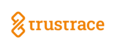A supplier conflict occurs when the email ID added by a brand during supplier onboarding already exists on the platform. With this enhancement, brand users with admin access can now edit the supplier email ID directly within a conflict entry from the Suppliers page. This gives brands greater control to manage and correct conflicts without delays.
For example, if a brand adds a supplier using the email ID supplier1@suppliercompany.com, the platform checks if any existing user has an email address with the same domain, such as @suppliercompany.com. If a match is found, a conflict is triggered.
When a brand updates the email ID in the conflict entry, the system checks the domain of the updated email and performs one of the following actions based on the result:
- If the email does not lead to a domain conflict, the supplier is invited, and the old conflict is removed.
- If the email leads to a new conflict, the system creates a new conflict entry and removes the old one.
Key Benefits
- Improved Conflict Management: Brands can now update supplier email IDs directly when conflicts occur, making it easier to correct errors or reflect accurate contact details.
- Enhanced Visibility: Supplier UID is now shown in the Supplier Conflicts tab list view, helping you identify and track suppliers more easily.
This enhancement is designed to give brands more control and flexibility in managing supplier conflicts. By enabling email corrections directly from the platform, it reduces delays and improves the accuracy of supplier records.
Documented in: You must log in to the platform to access the below link.
Brand Guide |