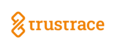The Save as Draft feature has been introduced for your Tier 1 suppliers, allowing them to save their work in progress as a draft without waiting for input materials. They can edit the draft later before submitting a production transaction.
Key Features and Enhancements:
- Save as Draft Functionality:
- A new Status column in the Excel Import sheet allows users to specify whether a transaction should be saved as a draft or submitted.
- A dedicated Save as Draft button is now available on the Transactions page for Production records (for Tier 1 suppliers).
- Validations for Save as Draft:
- Draft transactions undergo basic checks, allowing users to save the transaction records.
- Submitted transactions undergo all mandatory validations to ensure compliance and accuracy.
These enhancements empower Tier 1 suppliers to manage production transactions more effectively by saving as draft and resuming work at their convenience.
Documented in: You must log in to the platform to access the below link.
Supplier Guide | Recording Multiple Production Transactions Using Excel Template |