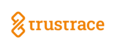Document Upload and Extraction
Your direct suppliers can now collect, upload, and validate documents provided by their upstream suppliers. Your direct suppliers can now reuse the evidence details across POs, which helps them to respond faster and in bulk by reusing the declared supply chain information. They have the option to upload documents individually or in bulk, up to a maximum of 50 documents. The extraction process will only work for files in JPEG, JPG, and PDF formats, and have a file size of 50MB or less.

Using this feature, your direct suppliers can:
- Extract relevant information (buyer name, seller name, document type, document ID, document/shipment date) from the documents.
- Translate non-English documents to English.
- Preview of the document along with extracted metadata displayed.
- Update the extracted data if incorrect or requires modification.
- View the progress of extraction, classification, and translation steps.
- Download or delete a document.
Following is the sample image that allows your supplier to edit the extracted information.

Evidence-based PO Tracing
Your direct suppliers can provide shipment quantity details for each PO line item to identity partial/short shipments for you to know the network used for different shipments of a same purchase order line item.
Also, your direct supplier can upload the evidence for a PO line items/shipments to establish the supply chain network and transparency achieved to comply with sustainability regulation.


Your suppliers have the option to access the list of evidence, which is utilized to establish the supply chain for a PO, ensuring regulatory compliance.

PO Tracing with Supply Chain Mapping
Once the PO tracing request is initiated by you, your direct supplier is responsible for providing information about the shipment details and supply chain involved in the product(s) specified in the PO.
Your direct supplier can perform the following:
- Declare SCM for the POs requested by you so that they get visibility to the supply chain used to fulfil the POs to comply with regulations.

- Provide shipment details, declare SCM, and associate their products with related value processes and facilities.


- Verify if there are any mistakes or errors when submitting the PO trace request, so the information is complete and as needed by you.
- View the completed POs in the Completed POs tab to track and manage the fulfilment of the orders accurately.