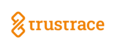Capturing the Movement of Style or Material
As a brand, you can now capture the movement of style or material between agents, sub-contractors, and suppliers involved in your supply chain. Transfer has been introduced as a new transaction type to mimic real-world scenarios (e.g., Fabric's movement from a T1 supplier to a T1 Subcontractor).
With this release, you will be able to view the transfer of style or material through the tree view under a Transferred Inbound or an automated Inbound transaction. To understand the validations for the Transfer transaction, refer to the Transactions Validations and Validations Applicable for Each Transaction Type sections in the User Guide.
Following is the sample image illustrating the tree view of a transaction that includes the Transfer transaction type. In this scenario, a fabric supplier has utilized the Transfer feature to record a transaction where the fabric was transferred to a sub-contractor of the garment supplier.

Checking and Approving your Suppliers’ Request to Add their Upstream Suppliers
As a brand, you now have the capability to receive requests from your suppliers for the addition of sub-contractors. This functionality enables the seamless integration of the requested sub-contractors onto the platform. Consequently, your suppliers and sub-contractors can successfully record the Transfer and Production transactions.
With this release, you can review the supplier addition request listed on the Task Manager page.

You can click and review the supplier addition request, and either approve or reject it. Only when you approve the request, the upstream supplier will be invited to the platform to sign up and record transactions,